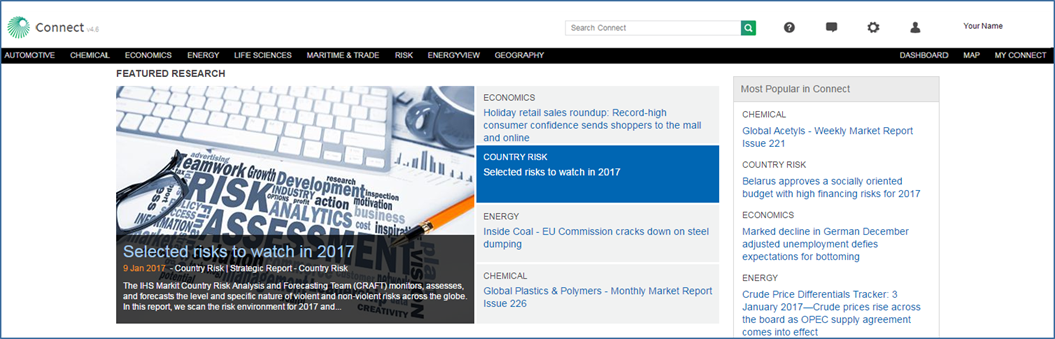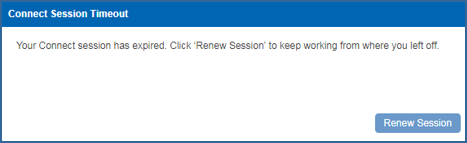
You can access Connect in two ways:
Allowable time for an active session in Connect is 16 hours. When a session is inactive for more than an hour, the session expires, and the following message prompts you to renew the session: "Your Connect session has expired. Click 'Renew Session' to keep working from where you left off."
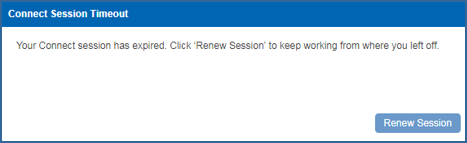
A second window is displayed while the system re-authenticates after you select "Renew Session."

When the re-authentication is complete, you are returned to the page you last viewed when the session expired —if you have checked the "Remember Me" box upon log in.
Otherwise, you will be prompted to log in again and enter your credentials.
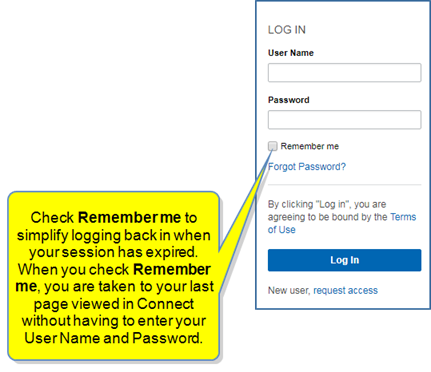
When you log in again, a newly established session displays.
Hover over your name in the upper right of any Connect page to open the menu for Specify Billing Code, Update Your Profile, Update Password, and Log Out.
Specify Billing Code
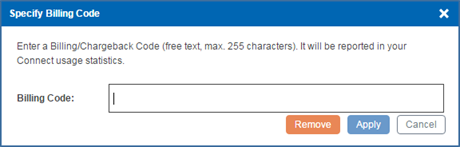
Update Profile
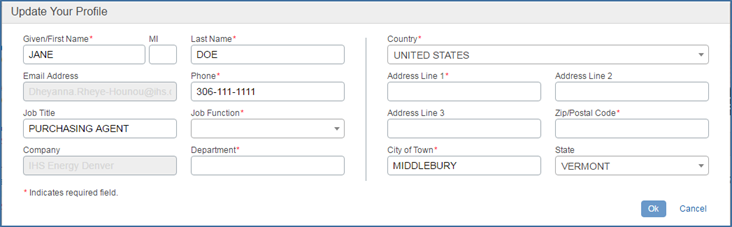
Update Password
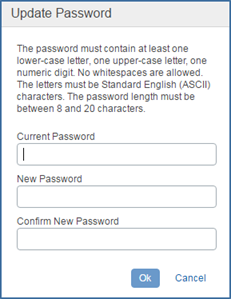
It is possible for you to be signed into Connect with a company name in a shared, group account or as an individual. If your company name appears at the top of the page, you are signed in for a shared user experience, which means you are able to view content but not save content. To save content, click Register on the login page to sign up as an individual. If that option isn't available to you, please contact Customer Care.
Note: The following message appears at the top of every page if you are signed in with a group in a shared user experience: "You are logged in to a group account. Switch User to log in as an individual." You also have the option to Switch User. A Switch User link will be displayed.